Addressing Right-To-Left Languages in Multilingual Desktop Publishing
WHAT ARE RIGHT TO LEFT LANGUAGES?
The orientation and direction in which a script or written text is read plays an important role in shaping society’s communication and cultural aspects. Modern writing systems employ various script directions. Understanding them is beneficial not only in linguistics but also in appreciating the diversity of languages and cultures around the world.
Languages like Arabic, Hebrew, Farsi, and other ancient languages share a unique characteristic: they are written from right to left. This trait is often seen as a marker of the language's antiquity, as it reflects the historical medium of writing, which involved carving on stone or other surfaces. Essentially, the prevalence of right-to-left scripts suggests that the language likely originated before the advent of paper-based writing systems.
Some of these languages are:
Arabic.
Kurdish (Sorani).
N’ko.
Hebrew.
Persian/Farsi.
Urdu.
RIGHT TO LEFT LANGUAGES IN DESKTOP PUBLISHING
Arabic and other right-to-left languages pose distinct challenges of their own. The Arabic text needs to be oriented from right-to-left, plus the entire layout needs to be flipped. When arranging a sequence of images meant to be read consecutively, remember to order them from right to left in accordance with the directionality of right-to-left languages. The images themselves may need localization. As an illustration, Arabic readers anticipate checklists to display checkmarks positioned along the right side of the page.
Sometimes the text uses both Arabic and English. It takes an experienced desktop publisher to incorporate the English words with the Arabic text.
Multilingual Desktop Publishing (DTP) plays a vital role in localization efforts. Handling languages that read from right-to-left (RTL) presents a unique set of challenges in DTP.. RTL Languages such as Arabic, Hebrew and Urdu require special attention during localization and little bit hard to localize. It requires skillful manpower for proper results along with time. In multilingual DTP text expansion and other factors require reformatting after translation to match the source and properly express your original content.
Here are the primary hurdles one may encounter when designing and testing RTL layouts.
Text Alignment – Only aligning the text to the right is not important; the direction of the text should read right-to-left as well.
Number Alignment – In right-to-left languages, numbers are still read from left-to-right so we have to pay attention to the things like date and time formats.
Bulleted and Numbered List – The bullet point or number should be displayed before the value in the bulleted/numbered list.
Fonts – While working with RTL languages, choosing a font can be a big deal. RTL fonts have to be provided.
Layout – RTL Language affects page layout also. When formatting RTL content, the arrangement of table columns needs to be reversed, and the positioning of marginal graphics, icons, and images must be adjusted accordingly, often requiring manual correction.
TOOLS FOR RTL PUBLISHING
There are several software tools that support RTL desktop publishing, such as Adobe InDesign, Adobe Illustrator, and QuarkXPress. These tools offer features to handle RTL text flow, alignment, and font selection, among other things. However, currently, Adobe products dominate the market:
1. Adobe InDesign
Adobe InDesign, a prominent desktop publishing software, offers extensive functionality tailored for handling right-to-left (RTL) languages. The application effectively accommodates the specific traits of RTL languages like Arabic, Hebrew, and by extension, Persian. When working on multi-page publications, there are several features and tools that are particularly useful.
2. Adobe Illustrator
Adobe Illustrator is an excellent tool for creating graphics-heavy, single-page designs in right-to-left (RTL) languages like Persian, Arabic, and Hebrew. While it doesn’t have as robust RTL text handling as Adobe InDesign, Illustrator does offer a number of features that can be helpful for designing with RTL languages.
3. QuarkXPress:
QuarkXPress is a widely recognized tool for RTL (right-to-left) desktop publishing (DTP), catering to languages like Arabic, Hebrew, and Urdu, among others. The RTL text handling feature empowers users to produce professional-grade, print-ready documents in RTL languages. With intuitive typesetting controls and text-box configuration, it simplifies RTL text management, including alignment, character shaping, and ligature settings. Moreover, QuarkXPress allows simultaneous use of RTL and LTR (left-to-right) text, facilitating multilingual document design.
Adobe Creative Suite and Adobe Photoshop also have their uses in the creative process and QuarkXpress (mentioned above) which once dominated the market, is still preferred by some designers.
CULTURAL SENSITIVITY AND LOCALIZATION
Understanding Cultural Nuances: Encourage designers and publishers to research and understand the cultural nuances, customs, and preferences of RTL language audiences. Highlight the diversity within RTL language-speaking communities and the importance of tailoring content to specific cultural contexts.
Respect for Cultural Sensitivities: Stress the need for sensitivity towards cultural, religious, and social norms when creating content for RTL language audiences. Caution against using imagery, symbols, or language that may be offensive or inappropriate in certain cultural contexts.
Adapting Visual Elements: Recommend adapting visual elements such as colours, symbols, and imagery to align with the cultural preferences of RTL language users. Highlight the significance of symbols and icons that are culturally relevant and meaningful to the target audience.
Localizing Content: Advocate for the localization of content beyond mere translation to ensure cultural relevance and resonance. Encourage the adaptation of idiomatic expressions, metaphors, and colloquialisms to resonate with RTL language speakers. Stress the importance of hiring native speakers or cultural consultants to provide insights and guidance during the localization process.
Inclusive Design Practices: Promote inclusive design practices that prioritize accessibility and inclusivity for all users, including RTL language speakers. Encourage designers to consider the needs of diverse audiences, including those with visual or cognitive impairments, when creating RTL language content. Advocate for the use of accessible typography, colour contrast, and navigation features to enhance usability for all users.
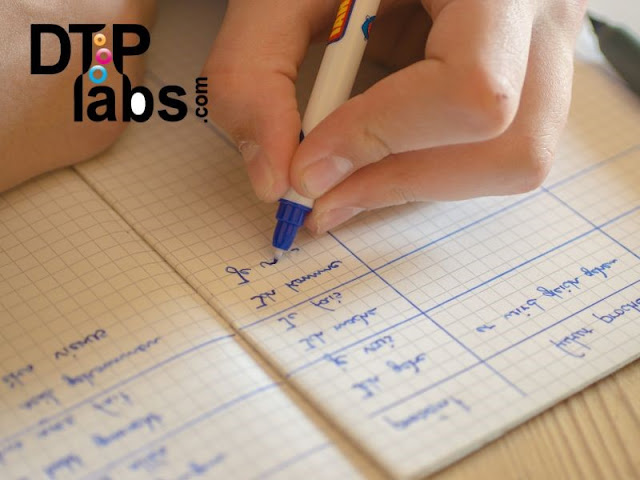



Comments
Post a Comment